Official website: ubuntu-web
Download Rufus, and easy tools to create bootable USB flash drive
Minimum requirement running Ubuntu Web Live version from USBDual core processor
memory 2GB and above
After both Ubuntu Web ISO and Rufus downloaded, proceed plug in USB flash drive into computer, it is recommended using 4GB flash drive and USB interface 2.0 and above, for fast data writing speed.bootable flash drive create as disk image mode
boot manager selection - boot from USB flash drive
System properties
Pre-installed app, arrange in paging
Processor and bandwidth usage
drive storage usage
simple file manager
all app installed and running, as Progressive Web App
Below are steps using Windows Command - DISKPART, to remove all partitions, then create back a blank USB flash drive
This guide also available in video
contact writer: Ngai Siew Kuen
Subject:[From Blog]Ubuntu Web stable release (20.04.1) boot from USB flash drive




























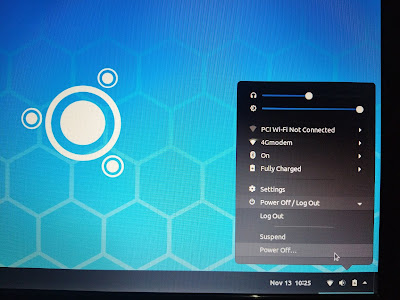







No comments:
Post a Comment